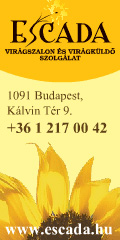General description
What is iTree?
According to our mission the website of www.itree.it primarily is a memory portal where we can hold the memory of our loved ones and relatives being passed away and where it is also possible to store and share information and photos of them with out family members, relatives, friends. The information and photos being stored at the portal may be completed jointly by the relatives of the deceased person with the support if this system in order to preserve those to posterity.
In other ways www.itree.it website is a virtual (web) cemetery where the User can make any virtual grave or virtual memorial place for the deceased person being registered by it in the system. The background photo of the virtual grave and the gravestone being acceptable may be selected by the User from the catalogue being available. The User may place the photo of the deceased person and the inscription onto the gravestone.
Further on the Users may place flowers, candles or tea-light selected from the catalogue of the virtual relics onto the memorial place. After a while - similarly to the real cemeteries - the virtual memorial place becomes weed-grown and the condition of the relics become worse, therefore nursing and cleaning are necessary. The grave needs to be cleaned from the burnt candle-ends, withered flowers and increased weeds.
The memorial place is also a common meeting point for the relatives, where they can share their feelings and thoughts of the deceased relative, and they can leave messages on the memorial wall.
At last but not least besides the virtual memorial store and cemetery, information, laws and particulars about the real burial services are also available on the portal.
How to use iTree
The memorial portal of iTree may be used only by Registered users. Following the completion of the Registration form the user shall receive a message including the activating link to his/her e-mail address given by him/her. The user can validate the registration by opening the activating link.
To enter into the portal the e-mail address and password being indicated in the course of the registration will be necessary. Following the successful sign-in the user may start to use the portal completely. As a first step it is worth to add further information and contents to the personal profile datasheet being generated through the registration. You may add your personal data and contact details or upload photos.
To each of your data (texts, photos, files) it is possible to set the rights to access, ie. access levels for those. Basically there are three access levels:
- Only the user himself/herself have access to them
- Only the relatives and friends to the deceased person may have access
- Anybody
Consequently the User may decide to create a profile, which is completely private or the User may also decide to share certain information about himself/herself with other Users on the portal.
Recording of deceased persons, memorial places
For the essential use of the portal the User may provide the relatives of the deceased person in the system. By this way the profile of the deceased person is being created in the system, where besides the personal data of the deceased person and the information on the passing away and the burial ceremony may also be provided. It is also worth to indicate the data of the real final resting place of the deceased person (the set-in map module may also help in finding it).
In addition to the personal data of the deceased person, further data may be uploaded to the system, photo albums may be created furthermore topics and notes may be uploaded, the latter one may be useful to handle favourite recipes, stories, etc.
The User may create the virtual memorial place of the deceased person. The background of the virtual grave and the gravestone may be selected by the User from the catalogue being available. The User may place the photo of the deceased person and the inscription to the gravestone. Finally the User may set the access level of the operations may be performed by others (comments, placing of relics, etc.)
Similarly to the User’s own profile the access levels may be set to the profile of the deceased person, i.e who is authorised to see or modify which pieces of information.
Deceased persons and other users may be found by using the Search engine of the portal. In case the User does not want to register any deceased person in the system, he/she may hold the memory of other deceased person being priorily registered by others, such person may be found easily by using the Search engine.
„Caretakers” of the memorial places
By way of registering the data of the deceased person the User will become the “main caretaker’ of the data, memory and memorial place of the deceased person. The main caretaker may change any data in respect of the deceased person being registered by him/her. He/she may also delete the profile of the deceased person from the system.
Other user who wishes to hold the memory of an actual deceased person within the system, needs to indicate such intention of his/her by way of indicating the fact that he/she was acquainted with the deceased person to the main caretaker of the deceased person on the profile thereof. As for the identification of such relationship it is practical to give some sort of reasoning to that in writing.
Only the main caretaker can set such acquaintance.
The main caretaker may also select from the friends of the deceased person, whom the main caretaker may indicate as caretakers. Consequently others may also receive the rights to handle the data of the deceased person.
Contacts
Under the contacts menu the user may have a look at its contacts in the system, i.e the deceased persons whom the user was acquainted with and the users with whom it has contacts through its deceased persons, furthermore which contacts it may have being pending or waiting to be confirmed.
In this menu the User may send an invitation to its friends, who are not users of this portal yet.
iThaler
The iThaler is the virtual internal currency of the portal. At the registration the user shall receive a starting balance as indicated in the iThaler regulation, from which balance he/she may cover the virtual relics of his/her which to be placed at the virtual memorial place.
In order to receive further iThaler the User only has to stay active, i.e. he/she needs to visit the portal and to invite further friends to care for the memorial places being created by him/her or by others.
The User may be informed on his/her actual iThaler balance under iThaler menu and may see the date and amount of deductions and credits of his/hers.
Blog
The User may write a personal blog on the portal, create several notes, and may also decide if he/she wishes to share such blog notes with others or just keeps them as private. The blog notes being already shared may be commented by other users being contacts of the User.
Message forwarding system
Notifications shall be generated on the events of the portal, i.e. the User shall be informed on the events concerning the User in form of notifications. Such events may be the contacts with deceased persons, comments to the memorial place, photo marks, comments received to the blog notes, etc.
It is also possible that the users may communicate with each other within the system by way of sending messages to each other through the internal mailing module.
The User may decide if he/she wants to receive notification via email on the notifications and messages. If yes, the portal will send notifications of such events to the email address which have been indicated at the registration procedure.
The User may set by which form and on which events he/she wishes to receive notifications, which can be set at the set notifications submenu of the edit profile menu.