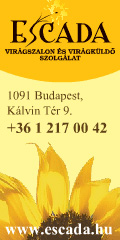FAQ
What can I do if I forgot my password?
You may request for a new password by clicking on the link of “Forgotten password„ at the opening page and providing your email address being indicated at the registration, which shall be sent to the given email-address by the system.
How can I set the protection of my data or the data of the deceased person being registered by myself?
When editing the profile (datasheet) at the data and descriptions. There appears a small “lock„ icon. By clicking on the lock icon you may set the protection level of the actual data. If the lock is open, anyone can see the actual data. If it is closed it is under some sort of protection. At photo albums “Change of album data„ button needs to be clicked. At the pop-up window you may set the access rights.
How can I set the protection of the data of the memorial places nourished by myself?
The protection of the memorial places may be set by editing the memorial place. The last step at the editing is “Summary, set„ . At this place you may set the different access levels for different activities, who is authorised to light a candle, write comments, who may see the comments. You may also decide if this memorial place is public or not, which means that the memorial place may appear at the “New memorial places„ panel on the main page of the portal, amongst the other new memorial places. The “New memorial places„ panel may be seen also by others without registration, however only in small size and only such information which may be seen in a normal cemetery (name, dates). At public memorial places it is possible to share the memorial places at main social networks sites.
How can I light a candle or place flower on a selected memorial place?
In the possession of the adequate access rights in the User„s view the “Placing flower„ and “Lighting candle„ buttons will appear at the bottom left corner of the memorial place. By clicking on the button the relics to be selected will appear. With the computer„s mouse the selected relic needs to be pulled onto the appropriate position of the memorial place, where the relic is whished to be placed. After this size of the relic may be selected with the “scroll„ button. The placing may be completed by clicking “Save this stage„ button.
How many relics may be placed onto one memorial place?
At the last stage of editing the memorial place you may set the maximum number of the relics which may be placed onto the memorial place. It may be necessary as the memorial place may easily become crowded with relics, which would be disturbing or offending.
How can I nourish the memorial place?
When visiting the memorial place in the possession of the adequate access rights in the User„s view the “Nourishing„ button will appear at the bottom right corner of the memorial place. By clicking on this button it is possible to clean the gravestone, to remove the burnt candle-ends, withered flowers.
What can I do if I find such user or deceased person in the system who is embarrassing, offending, not real, etc.?
At the listing of the users or the deceased persons (e.g. at search) it is possible to notify the portal operator if we experience embarrassing or offending matter by way of “Report„ function, the exact details needs to be sent in a message. The portal operator may proceed on the basis of the received notifications in accordance with the “Conditions of Use„.
How can I delete my profile?
After signing in by clicking on “Edit profile„ the button of “Delete profile„ will appear at the top of the datasheet. It is important that the user may delete himself/herself only after the deceased persons being registered by him/her were already deleted.
You may request for a new password by clicking on the link of “Forgotten password„ at the opening page and providing your email address being indicated at the registration, which shall be sent to the given email-address by the system.
How can I set the protection of my data or the data of the deceased person being registered by myself?
When editing the profile (datasheet) at the data and descriptions. There appears a small “lock„ icon. By clicking on the lock icon you may set the protection level of the actual data. If the lock is open, anyone can see the actual data. If it is closed it is under some sort of protection. At photo albums “Change of album data„ button needs to be clicked. At the pop-up window you may set the access rights.
How can I set the protection of the data of the memorial places nourished by myself?
The protection of the memorial places may be set by editing the memorial place. The last step at the editing is “Summary, set„ . At this place you may set the different access levels for different activities, who is authorised to light a candle, write comments, who may see the comments. You may also decide if this memorial place is public or not, which means that the memorial place may appear at the “New memorial places„ panel on the main page of the portal, amongst the other new memorial places. The “New memorial places„ panel may be seen also by others without registration, however only in small size and only such information which may be seen in a normal cemetery (name, dates). At public memorial places it is possible to share the memorial places at main social networks sites.
How can I light a candle or place flower on a selected memorial place?
In the possession of the adequate access rights in the User„s view the “Placing flower„ and “Lighting candle„ buttons will appear at the bottom left corner of the memorial place. By clicking on the button the relics to be selected will appear. With the computer„s mouse the selected relic needs to be pulled onto the appropriate position of the memorial place, where the relic is whished to be placed. After this size of the relic may be selected with the “scroll„ button. The placing may be completed by clicking “Save this stage„ button.
How many relics may be placed onto one memorial place?
At the last stage of editing the memorial place you may set the maximum number of the relics which may be placed onto the memorial place. It may be necessary as the memorial place may easily become crowded with relics, which would be disturbing or offending.
How can I nourish the memorial place?
When visiting the memorial place in the possession of the adequate access rights in the User„s view the “Nourishing„ button will appear at the bottom right corner of the memorial place. By clicking on this button it is possible to clean the gravestone, to remove the burnt candle-ends, withered flowers.
What can I do if I find such user or deceased person in the system who is embarrassing, offending, not real, etc.?
At the listing of the users or the deceased persons (e.g. at search) it is possible to notify the portal operator if we experience embarrassing or offending matter by way of “Report„ function, the exact details needs to be sent in a message. The portal operator may proceed on the basis of the received notifications in accordance with the “Conditions of Use„.
How can I delete my profile?
After signing in by clicking on “Edit profile„ the button of “Delete profile„ will appear at the top of the datasheet. It is important that the user may delete himself/herself only after the deceased persons being registered by him/her were already deleted.